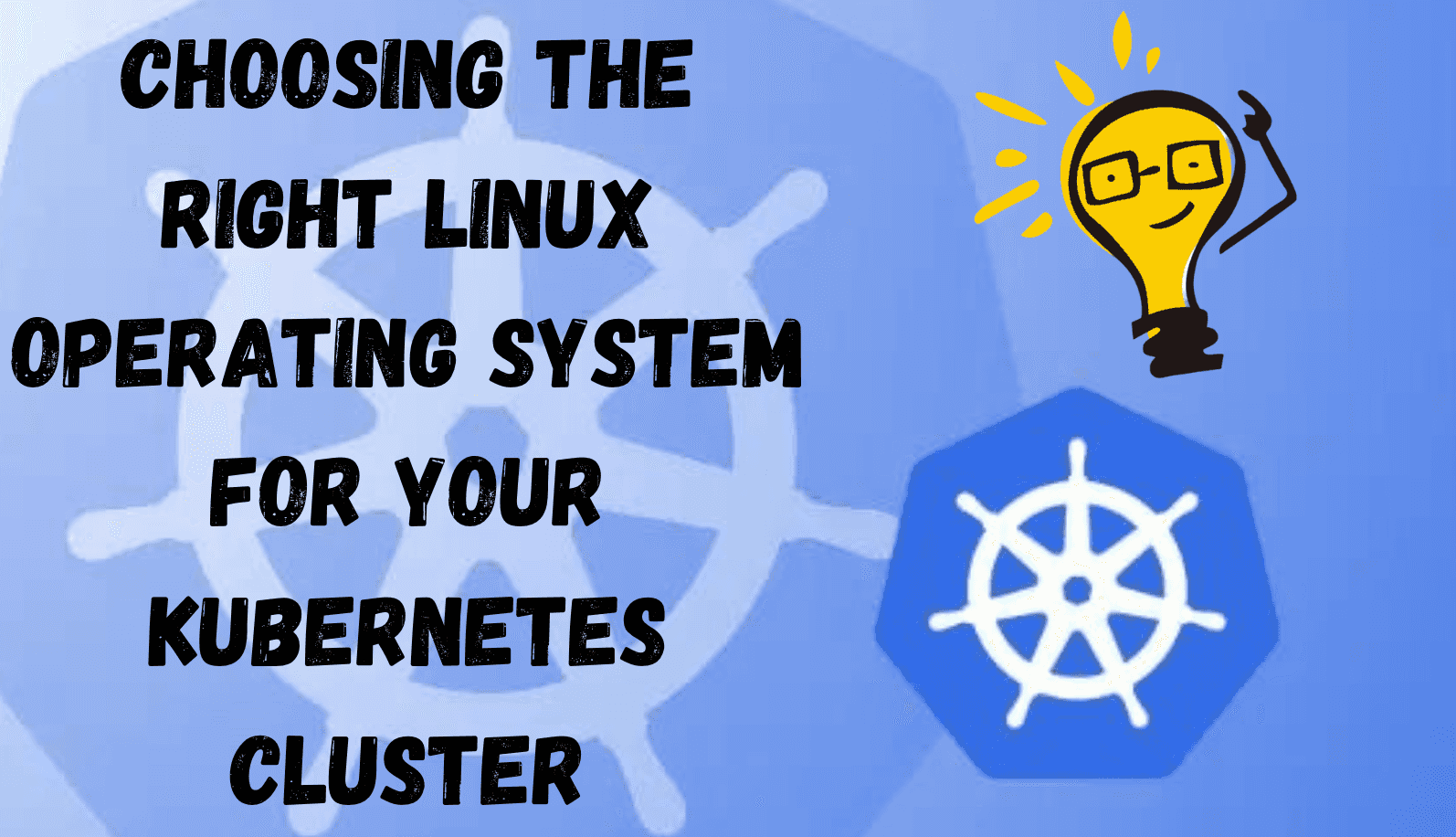
Choosing the right Linux Operating System for your Kubernetes cluster
Content
How to select the optimal OS for running your Kubernetes clusters
📚 Introduction
Selecting the most suitable Linux OS is important for enmeshing the OS tightly with Kubernetes, treating the entire cluster as a single computer, reducing overhead, and enhancing security.
This guide aims to provide a comprehensive overview of the considerations involved in choosing the right Linux OS for Kubernetes deployments, including the distinction between general-purpose Linux OSs and container-optimized OSs, the implications of the underlying OS, and the benefits of adopting a container-specific OS for running Kubernetes.
Additionally, the guide will explore different installation types and provide insights into the implications of the underlying OS for the overall performance and security of a Kubernetes cluster.
⫸ Choosing the most suitable Linux OS
When considering Kubernetes for container management, it's essential to understand its benefits and dependencies. Kubernetes handles workload scheduling, scaling, and automation, making system management easier. However, it relies on an underlying operating system like Linux or Windows. Despite being an application itself, Kubernetes requires a robust OS to run efficiently.
While Kubernetes streamlines container management, it doesn't directly address OS maintenance. Neglecting OS updates and security can lead to issues, especially during audits. Therefore, it's crucial to choose the right Linux distribution to support Kubernetes deployments.
There are two main types of Linux distributions for Kubernetes: container-optimized and general-purpose. Each has its advantages, but selecting the best one depends on your specific needs and preferences.
🔵 Note:
Ultimately, a well-chosen Linux distribution can simplify maintenance tasks and enhance the overall performance of your Kubernetes environment.
⫸ Managing general-purpose Linux OS for Kubernetes
General-purpose Linux operating systems like Ubuntu, Debian, CentOS, Red Hat Enterprise Linux (RHEL), and Fedora are commonly used as the foundation for Kubernetes clusters. While they offer familiarity and existing administration tools, they also come with certain challenges.
The advantage of using a general-purpose Linux OS lies in the familiarity of system administrators with installing, updating, and securing these distributions. Existing tools for server setup and security management can be leveraged for Kubernetes nodes.
However, administering a general-purpose Linux system entails various tasks such as user account management, patching, firewall configuration, and kernel updates. Coordinating these tasks with Kubernetes maintenance can be challenging, leading to outdated OS versions and security vulnerabilities.
Ideally, automation platforms like Ansible or Puppet should synchronize with Kubernetes to manage OS updates without disrupting operations. This involves steps like cordoning and draining nodes, updating and patching, and uncordoning nodes while ensuring minimal impact on cluster workload capacity.
Despite the familiarity and troubleshooting capabilities of general-purpose Linux OS, the overhead of system administration and coordination with Kubernetes updates remains a concern. It's essential to strike a balance between familiarity and the need for efficient management of Kubernetes infrastructure.
⫸ Managing container-specific OS for K8s
Container-specific operating systems offer a minimalist approach explicitly designed to run containers, with all non-essential services disabled and hardened security practices in place. This approach reduces attack surfaces and vulnerabilities, making container-specific OSs inherently more secure.
According to the National Institute of Standards and Technology (NIST), container-specific OSs have smaller attack surfaces compared to general-purpose OSs, leading to fewer opportunities for attacks and compromises. As a result, organizations are encouraged to prioritize container-specific OSs for enhanced security.
One key advantage of container-specific OSs - PhotonOS from VMware for instance- is their minimalistic nature, which reduces the number of running software and packages, thereby minimizing potential vulnerabilities.
Additionally, these OSs often employ read-only file systems and other security measures to further mitigate the impact of vulnerabilities.
Unlike general-purpose OSs, container-specific OSs typically do not support package managers or traditional configuration management tools like Chef and Puppet. Instead, complete OS images with all updates and configurations are installed in an alternate boot mechanism, allowing for easy rollback to known good configurations.
Cloud-optimized versions of general-purpose Linux systems, like Ubuntu's "cloud images," may still be full distributions with additional cloud-init packages for easier configuration.
Current container-specific OSs prioritize minimalism, security, containerized processes, and atomic updates. Examples include:
-
Google's "Container-Optimized OS" for GCP: featuring a read-only root file system and SSH support.
-
RancherOS: which supports SSH and lacks a read-only file system for root protection.
-
Elemental: a Rancher project offering SSH support and management via Kubectl.
-
AWS Bottlerocket: initially designed for AWS workloads, with an immutable root file system and SSH support.
-
Talos OS: the most opinionated, removes SSH and console access, relying solely on API-driven management. It emphasizes immutable infrastructure, with all actions managed through Kubernetes.
Talos OS's approach improves security, reduces maintenance, and mitigates cvE impacts by enforcing API-driven management and immutable file systems. While some may question the trade-offs, its API-managed approach is well-suited for large-scale operations and management, providing consistent access to node logs and container information.
💡 TIP:
Talos OS pushes the boundaries of immutable infrastructure by removing SSH and console access, relying solely on API-driven management. It offers API calls for all node-related tasks, such as container inspection and network setup, while restricting actions like unmounting file systems. Talos OS also rewrites the Linux Init system to focus solely on starting Kubernetes..
Although some may question the trade-offs of relinquishing SSH access and constraining SRE actions, Talos OS follows the trend of immutable containers and offers a robust solution for large-scale operations and management. Its API-driven approach ensures consistent access to node logs and container information, regardless of scale or complexity
🖋 Conclusion
With many enterprises still early in their Kubernetes journey, now is the time to explore container-specific OSs. By tightly integrating the OS with Kubernetes, organizations can streamline operations, boost security, and focus on delivering value through workloads.
This approach aligns with the vision of an API-driven data center, where the Kubernetes cluster acts as a cohesive unit, minimizing overhead and simplifying management.
Until next time, つづく 🎉 🇵🇸
💡 Thank you for Reading !! 🙌🏻😁📃, see you in the next blog.🤘 Until next time 🎉
🚀 Thank you for sticking up till the end. If you have any questions/feedback regarding this blog feel free to connect with me:
♻️ LinkedIn: https://www.linkedin.com/in/rajhi-saif/
♻️ X/Twitter: https://x.com/rajhisaifeddine
The end ✌🏻
🔰 Keep Learning !! Keep Sharing !! 🔰
📅 Stay updated
Subscribe to our newsletter for more insights on AWS cloud computing and containers.
