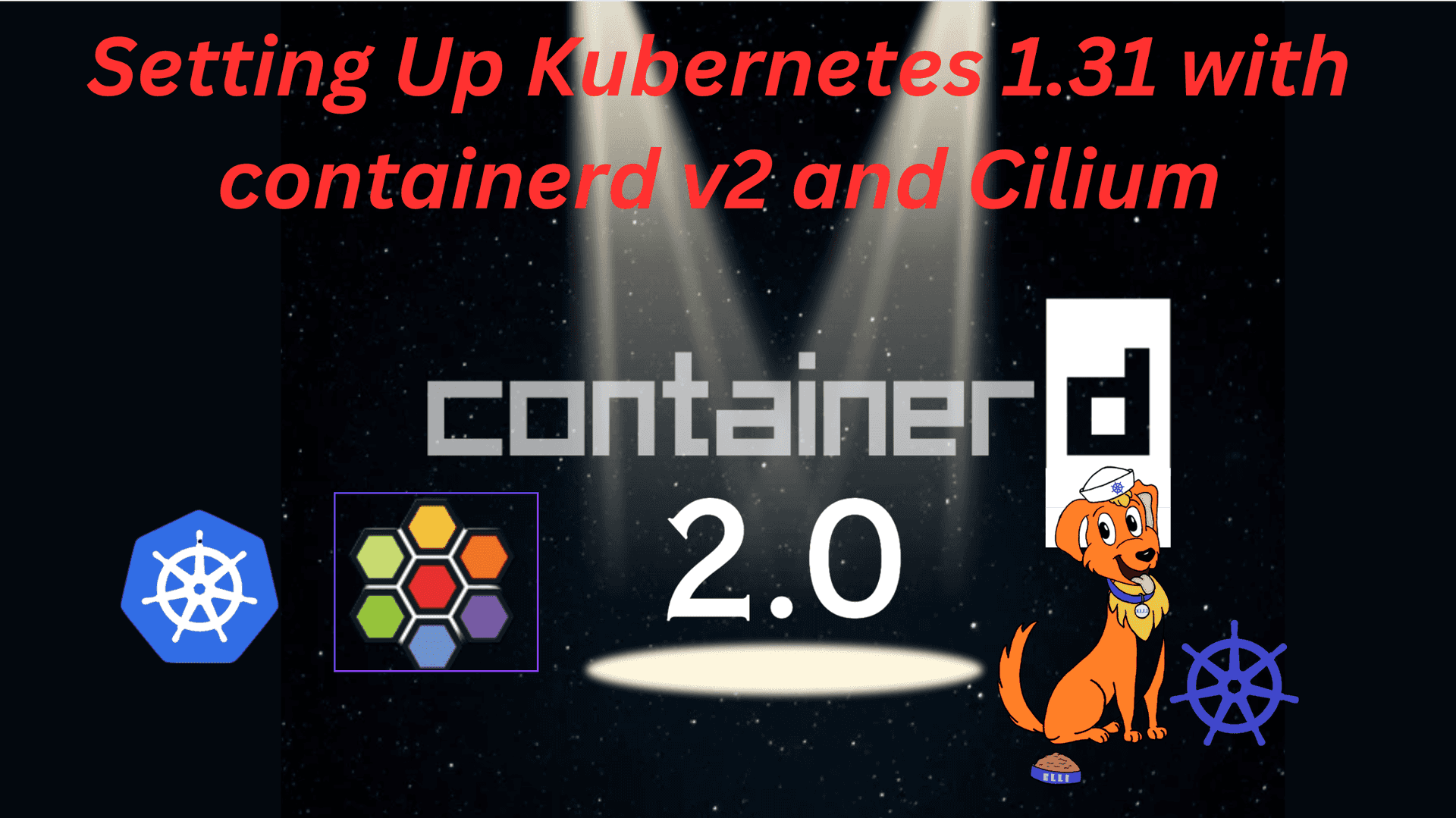
Guide to Setting Up Kubernetes 1.31 with containerd v2 and Cilium
Content
Definitive Guide to Setting Up Kubernetes 1.31 with containerd v2 and Cilium
Introduction
Welcome to this guide on setting up Kubernetes 1.31 with the containerd v2 runtime and Cilium for networking. This guide is designed to be a comprehensive reference for professionals worldwide, ensuring a robust and efficient container orchestration environment with advanced networking capabilities.
This guide is designed to be a comprehensive reference for professionals worldwide, ensuring an efficient container orchestration environment with advanced networking capabilities.
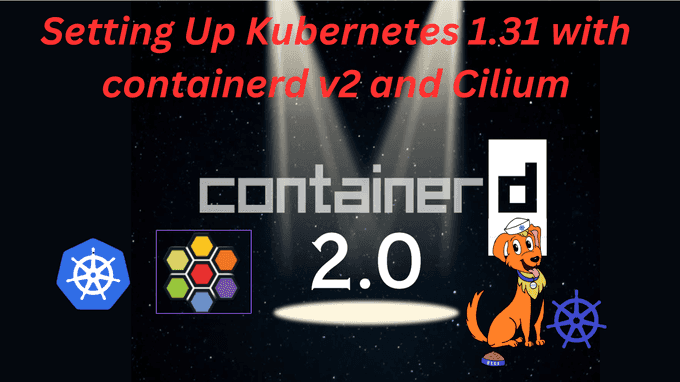
Prerequisites
Before we begin, ensure you have the following prerequisites:
- A system running Ubuntu 22.04 LTS or higher, 64-bit x86, and kernel 6.8.
- Root or sudo access to the system.
- Basic knowledge of Kubernetes, containerd, and Cilium.
Step-by-Step Guide
1. Install Required Tools
First, we need to ensure that figlet and toilet are installed for printing colorful messages.
if ! command -v figlet &> /dev/null || ! command -v toilet &> /dev/null; then
echo -e "\033[0;33mFiglet or Toilet not found, installing..."
sudo apt-get update && sudo apt-get install -y figlet toilet
fi2. Print the Title
Use figlet to print the title of the script.
figlet -f smblock "Setup Kubernetes 1.31 with containerd v2 and Cilium"3. Disable Swap
Disabling swap is crucial for Kubernetes to function correctly. Kubernetes requires swap to be disabled to ensure optimal performance and stability.
swapoff -a
sed -i '/swap/d' /etc/fstabNote: Disabling swap ensures that Kubernetes can manage resources more effectively, preventing potential issues with resource allocation.
4. Load Necessary Kernel Modules
Load the required kernel modules for containerd.
cat >>/etc/modules-load.d/containerd.conf<<EOF
overlay
br_netfilter
EOF
modprobe overlay
modprobe br_netfilter5. Configure sysctl for Kubernetes
Configure sysctl parameters required by Kubernetes.
cat >>/etc/sysctl.d/kubernetes.conf<<EOF
net.bridge.bridge-nf-call-ip6tables = 1
net.bridge.bridge-nf-call-iptables = 1
net.ipv4.ip_forward = 1
EOF
sysctl --system6. Disable UFW
Disable the Uncomplicated Firewall (UFW) to avoid network issues.
ufw disable7. Remove Unnecessary Packages
Remove unnecessary packages to avoid conflicts.
sudo apt-get remove containernetworking-plugins -y && sudo apt-get remove conmon -y8. Create Keyrings Directory
Create the keyrings directory for storing GPG keys.
mkdir -p /etc/apt/keyrings/9. Install containerd
Download and install containerd.
wget https://github.com/containerd/containerd/releases/download/v2.0.0/containerd-2.0.0-linux-amd64.tar.gz
tar -C /usr/local -xzvf containerd-2.0.0-linux-amd64.tar.gz10. Configure containerd
Create a systemd service file for containerd and start the service.
mkdir -p /usr/local/lib/systemd/system/
cat <<EOF > /usr/local/lib/systemd/system/containerd.service
[Unit]
Description=containerd container runtime
Documentation=https://containerd.io
After=network.target local-fs.target dbus.service
[Service]
ExecStartPre=-/sbin/modprobe overlay
ExecStart=/usr/local/bin/containerd
Type=notify
Delegate=yes
KillMode=process
Restart=always
RestartSec=5
LimitNPROC=infinity
LimitCORE=infinity
TasksMax=infinity
OOMScoreAdjust=-999
[Install]
WantedBy=multi-user.target
EOF
systemctl daemon-reload
systemctl enable --now containerd11. Install runc
Download and install runc.
wget https://github.com/opencontainers/runc/releases/download/v1.2.1/runc.amd64
install -m 755 runc.amd64 /usr/local/sbin/runc12. Install CNI Plugins
Download and install CNI plugins.
wget https://github.com/containernetworking/plugins/releases/download/v1.6.0/cni-plugins-linux-amd64-v1.6.0.tgz
mkdir -p /opt/cni/bin
tar -C /opt/cni/bin -xzvf cni-plugins-linux-amd64-v1.6.0.tgz
systemctl restart containerd13. Verify containerd Installation
Verify the installation of containerd.
containerd -v14. Add Kubernetes Repository and Install Components
Add the Kubernetes repository and install the necessary components.
echo "deb [signed-by=/etc/apt/keyrings/kubernetes-apt-keyring.gpg] https://pkgs.k8s.io/core:/stable:/v1.31/deb/ /" | sudo tee /etc/apt/sources.list.d/kubernetes.list
curl -fsSL https://pkgs.k8s.io/core:/stable:/v1.31/deb/Release.key | sudo gpg --dearmor -o /etc/apt/keyrings/kubernetes-apt-keyring.gpg
sudo apt-get update
sudo apt-get install kubelet kubeadm kubectl -y
sudo apt-mark hold kubelet kubeadm kubectl15. Output Versions of Kubernetes Components
Output the versions of the installed Kubernetes components.
kubeadm version
kubelet --version
kubectl version --client16. Enable and Start kubelet
Enable and start the kubelet service.
sudo systemctl enable --now kubelet17. Initialize Kubernetes Cluster with kubeadm
Initialize the Kubernetes cluster with the specified pod network CIDR using kubeadm.
kubeadm init --pod-network-cidr=192.168.0.0/16 --cri-socket unix:///run/containerd/containerd.sock --ignore-preflight-errors=NumCPU18. Configure kubectl for the Current User
Set up kubectl for the current user.
mkdir -p $HOME/.kube
sudo cp -i /etc/kubernetes/admin.conf $HOME/.kube/config
sudo chown $(id -u):$(id -g) $HOME/.kube/config
export KUBECONFIG=/etc/kubernetes/admin.conf
kubectl cluster-info dump19. Remove Taints on Control-Plane Nodes
Remove taints on control-plane nodes to allow scheduling of pods.
kubectl taint nodes --all node-role.kubernetes.io/control-plane-
kubectl get nodes -o wide20. Install Cilium CNI
Cilium is a networking, observability, and security solution with an eBPF-based data plane. Cilium provides a simple flat Layer 3 network with the ability to span multiple clusters in either a native routing or overlay/encapsulation mode, and can enforce network policies on L3-L7 using an identity-based security model that is decoupled from network addressing. Cilium can act as a replacement for kube-proxy; it also offers additional, opt-in observability and security features. Cilium is a CNCF project at the Graduated level.
Install Cilium CNI for networking.
CILIUM_CLI_VERSION=$(curl -s https://raw.githubusercontent.com/cilium/cilium-cli/main/stable.txt)
CLI_ARCH=amd64
if [ "$(uname -m)" = "aarch64" ]; then CLI_ARCH=arm64; fi
curl -L --fail --remote-name-all https://github.com/cilium/cilium-cli/releases/download/${CILIUM_CLI_VERSION}/cilium-linux-${CLI_ARCH}.tar.gz{,.sha256sum}
sha256sum --check cilium-linux-${CLI_ARCH}.tar.gz.sha256sum
sudo tar xzvfC cilium-linux-${CLI_ARCH}.tar.gz /usr/local/bin
rm cilium-linux-${CLI_ARCH}.tar.gz{,.sha256sum}
cilium install --version 1.16.3Conclusion
By following these steps, you can set up Kubernetes 1.31 with the containerd v2 runtime and Cilium for networking using kubeadm. This setup provides a robust and efficient container orchestration environment with advanced networking capabilities.
Troubleshooting Tips: If you encounter any issues during the setup, refer to the official documentation for Kubernetes, containerd, and Cilium. Additionally, check the logs for any error messages and ensure all prerequisites are met.
Security Considerations: Ensure that your Kubernetes cluster is secured by following best practices, such as enabling RBAC, using network policies, and regularly updating your components.
Performance Tips: Optimize your cluster's performance by monitoring resource usage, scaling appropriately, and tuning configurations based on your workload requirements.
Until next time, つづく 🎉
💡 Thank you for Reading !! 🙌🏻😁📃, see you in the next blog.🤘 Until next time 🎉
🚀 Thank you for sticking up till the end. If you have any questions/feedback regarding this blog feel free to connect with me:
♻️ LinkedIn: https://www.linkedin.com/in/rajhi-saif/
♻️ X/Twitter: https://x.com/rajhisaifeddine
The end ✌🏻
🔰 Keep Learning !! Keep Sharing !! 🔰
📅 Stay updated
Subscribe to our newsletter for more insights on AWS cloud computing and containers.
