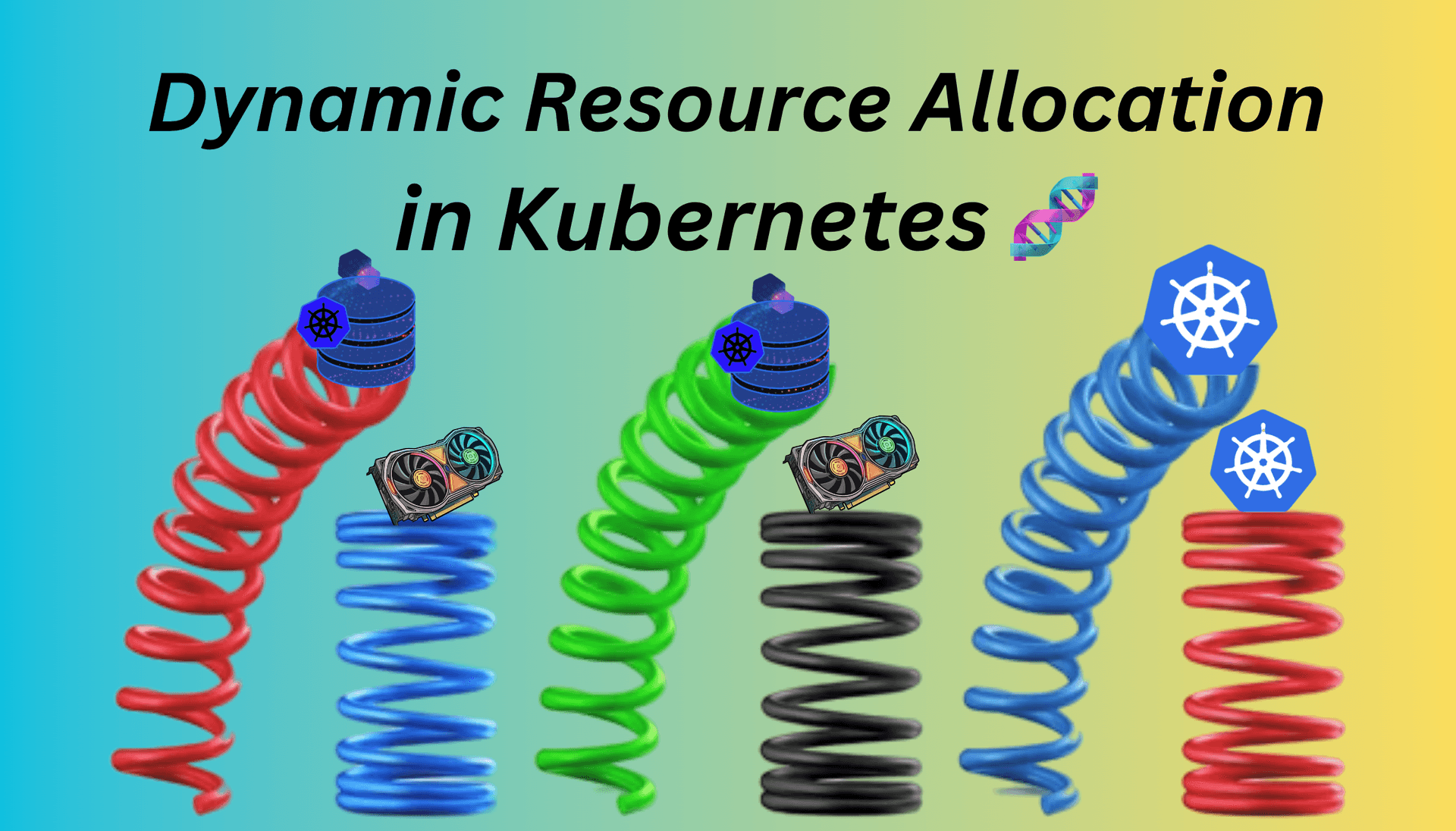
Dynamic Resource Allocation in Kubernetes
Content
Dynamic Resource Allocation (DRA) in Kubernetes
📚 Introduction
Dynamic Resource Allocation (DRA) is a new API for requesting resources in Kubernetes, introduced to enable networking technologies. This blog post explores the concept of DRA, its importance, and how it enhances resource management in Kubernetes.
What is Dynamic Resource Allocation (DRA)?
Dynamic Resource Allocation (DRA) is a new API for requesting resources in Kubernetes, allowing for more flexible and efficient allocation of resources such as GPUs or network devices to workloads.
Why is there a need for Device Plugins in Kubernetes?
Device Plugins are needed in Kubernetes because Kubernetes does not natively support specialized hardware like GPUs or network interfaces. Device Plugins help to utilize these resources within Kubernetes workloads.
Limitations of the Device Plugin Framework
The Device Plugin framework has limitations such as not supporting shared resources, difficulty in handling unlimited resources, and a lack of support for advanced configurations for different instances of the same resource.
How DRA Solves Device Plugin Framework Issues
DRA solves the issues with the Device Plugin framework by providing a more flexible and vendor-controlled approach to resource allocation, allowing for shared resources, no requirement for pre-defining resource limits, and advanced configurations for each resource instance.
💾 Storage Options in Kubernetes
Storage options in Kubernetes include scratch space for temporary data and persistent storage solutions like NFS mounts and CSI (Container Storage Interface).
🔌 Device Plugins and Their Constraints
Device plugins are necessary for utilizing specialized hardware within Kubernetes, but they have constraints that DRA aims to overcome.
🔄 Key Concepts in DRA
The Array API introduces concepts like DeviceClass, ResourceClaim, ResourceClaimTemplates, and ResourceSlice, providing more control and flexibility.
DeviceClass
A DeviceClass defines the characteristics of a device. It specifies the driver and parameters for a device, providing a structured way to request resources. Here is an example of a DeviceClass:
apiVersion: resource.k8s.io/v1alpha3
kind: DeviceClass
metadata:
name: device.com
spec:
selectors:
- cel:
expression: device.driver == "device.com"ResourceClaim
A ResourceClaim is analogous to a Persistent Volume Claim (PVC) but for device resources. It is a request for a specific type of resource and is used to allocate resources to a pod. Here is an example of a ResourceClaim:
apiVersion: resource.k8s.io/v1alpha3
kind: ResourceClaim
metadata:
name: claim1
spec:
devices:
requests:
- name: gpu
deviceClassName: device.comResourceClaimTemplate
A ResourceClaimTemplate is used to generate ResourceClaim objects. When a pod references a ResourceClaimTemplate, a new ResourceClaim is generated for each entry in the pod spec's resourceClaims section. Here is an example of a ResourceClaimTemplate:
apiVersion: resource.k8s.io/v1alpha3
kind: ResourceClaimTemplate
metadata:
name: claim1
spec:
spec:
devices:
requests:
- name: gpu
deviceClassName: device.comResourceSlice
A ResourceSlice represents a slice of resources available on a node. It is used to manage and allocate resources to ResourceClaims. Here is an example of a ResourceSlice:
apiVersion: resource.k8s.io/v1alpha3
kind: ResourceSlice
metadata:
name: slice1
spec:
devices:
- basic:
attributes:
family:
string: Arc
model:
string: A770
capacity:
memory: 16288Mi
millicores: 1k
name: 0000-03-00-0-0x56a0
driver: device.com
nodeName: node1
pool:
generation: 0
name: pool1
resourceSliceCount: 1Here is an example of a pod specification that uses Dynamic Resource Allocation (DRA):
apiVersion: v1
kind: Pod
metadata:
name: test-claim
spec:
restartPolicy: Never
containers:
- name: with-resource
image: xxxxx
resourceClaims:
- name: resource
resourceClaimName: zzzzIn this example:
- The pod is named
test-claim. - It has a single container named
with-resourcethat uses the specified image. - The pod references a
ResourceClaimnamedzzzzthrough theresourceClaimsfield, ensuring that the required resources are allocated and available for the pod.
📝 Allocation Process in DRA
The allocation process in DRA can occur immediately or be delayed until a pod referencing the resource claim is created, influencing pod scheduling.
🛠️ Implementing a DRA Driver
Implementing a DRA driver involves defining a name, CRDs, coordination mechanisms, and providing implementations for the controller and node plugin.
Resource Drivers
In the context of Dynamic Resource Allocation (DRA) in Kubernetes, a resource driver is a component that manages the allocation and deallocation of specific types of resources, such as GPUs, network devices, or other specialized hardware. The resource driver is responsible for:
- Discovery: Identifying and reporting the available resources on each node in the Kubernetes cluster.
- Allocation: Handling requests for resources from pods and allocating the appropriate resources to meet those requests.
- Preparation: Preparing the allocated resources for use by the pods, which may involve configuring the hardware or setting up necessary software components.
- Unpreparation: Cleaning up and releasing the resources when they are no longer needed by the pods.
The resource driver typically consists of two main components:
- Controller: A centralized component that coordinates with the Kubernetes scheduler to decide which nodes can service incoming resource claims. It handles the creation and management of
ResourceClaimandResourceSliceobjects. - Node Plugin: A daemon running on each node that interacts with the hardware to perform discovery, allocation, preparation, and unpreparation of resources. It reports the available resources to the controller and ensures that the resources are correctly configured for use by the pods.
The resource driver uses Custom Resource Definitions (CRDs) such as ResourceClass, ResourceClaim, ResourceClaimTemplate, and ResourceSlice to define and manage the resources within the Kubernetes cluster. These CRDs provide a standardized way to request, allocate, and manage resources, enabling more flexible and efficient resource management.
🔗 Container Device Interface (CDI)
CDI (Container Device Interface) is a specification for exposing devices to containers, which is utilized by container runtimes like containerd and CRI-O. It introduces an abstract notion of a device as a resource. Such devices are uniquely specified by a fully-qualified name that is constructed from a vendor ID, a device class, and a name that is unique per vendor ID-device class pair.
Requirements
- Kubernetes 1.31+, with
DynamicResourceAllocationfeature-flag enabled, and other cluster parameters - Container runtime needs to support CDI:
- CRI-O v1.23.0 or newer
- Containerd v1.7 or newer
Enable CDI in Containerd
Containerd has CDI enabled by default since version 2.0. For older versions (1.7 and above) CDI has to be enabled in Containerd config by enabling enable_cdi and cdi_specs_dir. Example /etc/containerd/config.toml:
version = 2
[plugins]
[plugins."io.containerd.grpc.v1.cri"]
enable_cdi = true
cdi_specs_dir = ["/etc/cdi", "/var/run/cdi"]Limitations
- Currently max 640 GPUs can be requested for one resource claim (10 PCIe devices, each with 64 SR-IOV VFs = 640 VFs on the same node).
- v0.6.0 only supports K8s v1.31 which does not have partitionable devices support, therefore this release does not support dynamic GPU SR-IOV configuration.
- v0.6.0 does not support classic DRA and only relies on Structured Parameters DRA.
- v0.6.0 drops Alertmanager web-hook used for (experimental) GPU health management support.
Enabling Dynamic Resource Allocation
Dynamic resource allocation is an alpha feature and only enabled when the DynamicResourceAllocation feature gate and the resource.k8s.io/v1alpha3 API group are enabled. For details on that, see the --feature-gates and --runtime-config kube-apiserver parameters. kube-scheduler, kube-controller-manager, and kubelet also need the feature gate.
When a resource driver uses a control plane controller, then the DRAControlPlaneController feature gate has to be enabled in addition to DynamicResourceAllocation.
A quick check whether a Kubernetes cluster supports the feature is to list DeviceClass objects with:
kubectl get deviceclassesIf your cluster supports dynamic resource allocation, the response is either a list of DeviceClass objects or:
No resources foundIf not supported, this error is printed instead:
error: the server doesn't have a resource type "deviceclasses"A control plane controller is supported when it is possible to create a ResourceClaim where the spec.controller field is set. When the DRAControlPlaneController feature is disabled, that field automatically gets cleared when storing the ResourceClaim.
The default configuration of kube-scheduler enables the "DynamicResources" plugin if and only if the feature gate is enabled and when using the v1 configuration API. Custom configurations may have to be modified to include it.
In addition to enabling the feature in the cluster, a resource driver also has to be installed. Please refer to the driver's documentation for details.
Scheduling Details
When using a control plane controller, the resource driver handles the allocation of resources in cooperation with the Kubernetes scheduler. The scheduler checks all ResourceClaims needed by a pod and creates a PodSchedulingContext object, informing the resource drivers about nodes that are considered suitable for the pod. The resource drivers respond by excluding nodes that don't have enough resources left. Once the scheduler has this information, it selects a node and stores the choice in the PodSchedulingContext object. The resource drivers then allocate the resources, and the pod gets scheduled. Without a control plane controller, the scheduler uses structured parameters to allocate resources directly from ResourceSlice objects, tracking which resources have been allocated and selecting from the remaining resources.
Monitoring Resources
The kubelet provides a gRPC service to enable the discovery of dynamic resources for running pods. This service allows resource drivers to report the availability and status of resources on each node. The gRPC endpoints provide detailed information about the resources allocated to each pod, helping administrators monitor and manage resource usage effectively. This monitoring capability is crucial for ensuring that resources are being used efficiently and for troubleshooting any issues that may arise with resource allocation.
Pre-scheduled Pods
When a pod is created with the spec.nodeName field already set, the scheduler is bypassed. If the required ResourceClaims for the pod do not exist, are not allocated, or are not reserved, the kubelet will fail to run the pod and periodically re-check until the requirements are fulfilled. This situation can occur due to version skew, configuration issues, or feature gate settings. The kube-controller-manager detects such scenarios and attempts to make the pod runnable by triggering the allocation and reservation of the required ResourceClaims. However, it is generally better to avoid bypassing the scheduler to prevent resource blocking and ensure efficient resource allocation.
